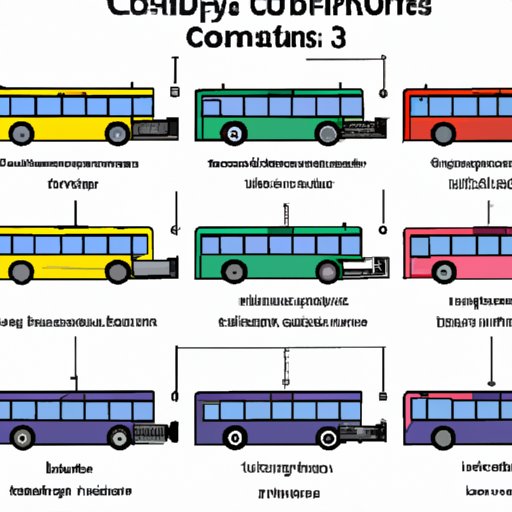Introduction
A computer bus is a central component of any computer system, responsible for the communication between its components. It is a physical connection that allows information to be transmitted from one device to another within the same computer. This article will explore the different types of computer buses, their architectures, uses, and benefits.

Exploring the Basics of Computer Bus Architecture
Computer bus architecture is a term used to describe the design of a computer system’s internal data paths. It defines how data is transmitted over a computer bus, as well as the components that make up a computer bus. A typical computer bus consists of three main components: the bus itself, the bus controller, and the bus connectors.
The bus is the physical connection between the components, allowing them to communicate with each other. The bus controller is responsible for controlling the flow of data over the bus, and the bus connectors are the physical connections between the components and the bus.
Data is transmitted over a computer bus using a variety of methods, such as parallel and serial transmission. In parallel transmission, multiple bits of data are sent simultaneously over the bus, while in serial transmission, the data is sent one bit at a time. The type of transmission used depends on the type of computer bus being used.

The Types of Computer Buses and their Uses
Computer buses come in many different types, each designed for a specific purpose. Some of the most common types of computer buses include serial buses, parallel buses, and bus connectors. Serial buses are used for low-speed data transmission, while parallel buses are used for high-speed data transmission. Bus connectors are used to physically connect components to the bus.
Serial buses are typically used for connecting peripheral devices to the computer, such as mice, keyboards, and printers. Parallel buses are used for connecting multiple components, such as hard drives and RAM, to the motherboard. Common types of bus connectors include DIN, PS/2, and USB.
Examples of commonly used computer buses include PCI, ISA, AGP, PCI Express, USB, and Firewire. Each of these buses has different specifications and capabilities, and is used for different purposes. For example, PCI is used for connecting peripherals to the computer, while AGP is used for connecting graphics cards to the motherboard.

A Guide to Understanding Computer Bus Technologies
In order to effectively use computer buses, it is important to understand the different communication protocols used in bus technologies. These protocols define how data is transmitted over the bus, and how components can interact with each other. The two main protocols used in bus technologies are synchronous and asynchronous.
The main difference between the two protocols is that synchronous protocols require components to be synchronized with each other in order to send and receive data, while asynchronous protocols allow components to send and receive data independently. Other bus signaling techniques, such as half-duplex and full-duplex, are also used in some buses.
When communicating over a computer bus, components must also be able to address, control, and transmit data. Address lines are used to identify the receiver of data, control lines are used to initiate or terminate a data transfer, and data lines are used to send the actual data. Different types of buses have different numbers of address, control, and data lines.
The Role of Computer Buses in Data Transfer
Computer buses play a crucial role in data transfer, as they are responsible for connecting components to each other. They allow data to be transferred between components quickly and reliably, and enable components to interact with each other. To understand how computer buses work, it is important to look at how they work with memory, input/output devices, and processors.
Computer buses are used to connect memory modules to the processor, allowing the processor to access the stored data. They are also used to connect I/O devices, such as keyboards and mice, to the computer, allowing them to receive input and send output. Finally, computer buses are used to connect the processor to other components, such as the motherboard and expansion cards.
Connecting Components with Computer Buses
In order to connect components to a computer bus, a bus topology must be established. The most common type of bus topology is the star topology, where all components are connected to a single central point. Other topologies, such as the ring topology, are also used in some cases.
Once the topology has been established, the next step is to determine the bandwidth requirements of the bus. Bandwidth is the amount of data that can be transferred over the bus in a given period of time. The higher the bandwidth requirement, the more expensive the bus will be. Once the bandwidth requirements have been determined, the components can be connected to the bus.
Examining the Benefits of Computer Buses
Computer buses offer several advantages over traditional wired connections, including increased efficiency and reliability, enhanced data transfer speeds, and reduced cost and size. By eliminating the need for multiple cables, computer buses can significantly reduce clutter in a computer system, making it easier to install and maintain.
Computer buses also increase the efficiency and reliability of data transfer. By utilizing advanced protocols, such as PCI Express, data can be transferred quickly and reliably. This reduces the chances of errors occurring due to interference or latency issues.
Finally, computer buses are more cost-effective than traditional wired connections. By reducing the number of components required, bus-based systems can significantly reduce the cost of a computer system, as well as its overall size.

Comparing Different Computer Bus Designs
When choosing a computer bus, it is important to compare different designs to determine which one is best suited for your needs. Two of the most popular computer bus designs are PCI and ISA. PCI is a high-speed bus designed for connecting peripheral devices, while ISA is a slower bus designed for connecting legacy hardware.
Other popular bus designs include AGP and PCI Express. AGP is a dedicated bus designed for connecting graphics cards, while PCI Express is a high-speed bus designed for connecting high-performance components. Finally, USB and Firewire are two popular bus designs used for connecting external devices to the computer.
Conclusion
Computer buses are essential components of any computer system, responsible for connecting components to each other and facilitating data transfer. This article has explored the basics of computer bus architecture, the different types of computer buses and their uses, and the advantages they offer. We have also examined how different bus designs compare, and discussed how they can be used to improve the efficiency, reliability, and cost-effectiveness of computer systems.
By understanding the different types of computer buses and their capabilities, you can make an informed decision when selecting a bus for your computer system. With the right bus design, you can ensure that your system runs smoothly and efficiently.