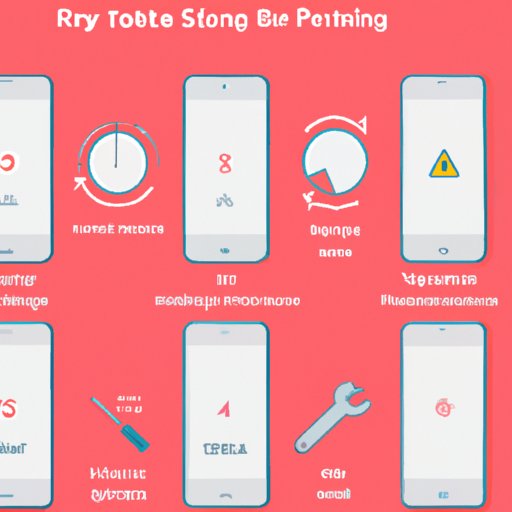Introduction
At some point, almost everyone has experienced their phone suddenly restarting itself. Whether you’re in the middle of a text conversation or playing a game, it can be quite frustrating. But why does this happen? In this article, we will explore the common causes of phone restarts and how to resolve them.
Common Causes of Phone Restarting and How to Resolve Them
There are several reasons why your phone might restart unexpectedly. Let’s look at the most common ones.
Overheating
One of the most common causes of unexpected phone restarts is overheating. When your phone gets too hot, it can cause it to shut down as a safety measure. If this is the case, you should remove any cases that may be trapping heat, keep it out of direct sunlight, and avoid using it while it is charging. You should also make sure you don’t have too many apps running at once and close any unnecessary programs.
Low Battery
Another common cause of unexpected restarts is a low battery. If your battery is too low, your phone will automatically shut down to preserve power. To prevent this, you should make sure your battery is always charged above 20%. You can also enable battery saver mode to help conserve battery life.
Apps Crashing
Sometimes, an app can crash, which can cause your phone to restart. If this happens, you should try force quitting the app, clearing the cache, or uninstalling and reinstalling it. You can also try restarting your phone to see if that fixes the issue.
Software Glitches
Software glitches can also cause unexpected restarts. These can range from minor bugs to major issues. If your phone is restarting due to a software glitch, you should try restarting it, clearing the cache, or performing a factory reset. You should also keep your phone updated with the latest software to ensure all bugs and glitches are fixed.

Troubleshooting Steps for Resolving Unwanted Phone Restarts
If your phone is restarting unexpectedly, there are a few steps you can take to try and fix the issue. Here are some of the most common troubleshooting steps:
Force Shut Down
The first step is to force shut down your phone. This will turn off your device without causing any damage. To do this, press and hold the power button until your phone turns off.
Clear Cache
The next step is to clear your phone’s cache. This will remove any temporary files that may be causing the issue. To do this, go to your phone’s settings and find the “Apps” section. From there, select the app that is causing the problem and tap “Clear Cache”.
Factory Reset
If the previous steps don’t work, you may need to perform a factory reset. This will restore your phone to its default settings and delete all data. Before doing this, make sure to back up your data. Once the reset is complete, you can then restore your data.

System Updates that May Cause Phone Restarts
Sometimes, system updates can also cause your phone to restart. This is especially true for iOS and Android updates. If you recently installed an update and your phone started restarting, you should try uninstalling the update and seeing if that solves the issue.
How to Protect Your Phone from Unwanted Restarts
To prevent your phone from restarting unexpectedly, there are a few things you can do. Here are some tips:
Update Apps Regularly
Make sure to keep all your apps updated. Outdated apps can cause glitches, which can lead to unexpected restarts. You can check for updates in the App Store or Google Play Store.
Monitor Battery Usage
You should also monitor your battery usage. If your battery is constantly draining, it could lead to unexpected restarts. You can check your battery usage in your phone’s settings.
Use an Anti-Virus
Finally, you should use an anti-virus program to protect your phone from viruses and malware. These can cause your phone to restart unexpectedly, so it’s important to keep your phone protected.

Benefits of Regularly Restarting Your Phone
Although unexpected restarts can be annoying, there are actually some benefits to regularly restarting your phone. Here are a few:
Improved Performance
Regularly restarting your phone can improve its performance. This is because when you restart your phone, it clears out any memory that may have been taken up by unused apps or services. This can help your phone run faster and more efficiently.
Increased Battery Life
Restarting your phone can also help increase its battery life. This is because it will close any apps or services that may be draining your battery. As a result, your phone will last longer between charges.
Enhanced Security
Finally, regularly restarting your phone can help enhance its security. This is because it will close any apps or services that may be vulnerable to attacks. As a result, your phone will be better protected from hackers and other malicious actors.
Conclusion
In conclusion, unexpected phone restarts can be caused by a variety of issues, ranging from overheating to software glitches. To prevent unwanted restarts, you should keep your apps and system up to date, monitor your battery usage, and use an anti-virus program. Additionally, there are some benefits to regularly restarting your phone, such as improved performance, increased battery life, and enhanced security.