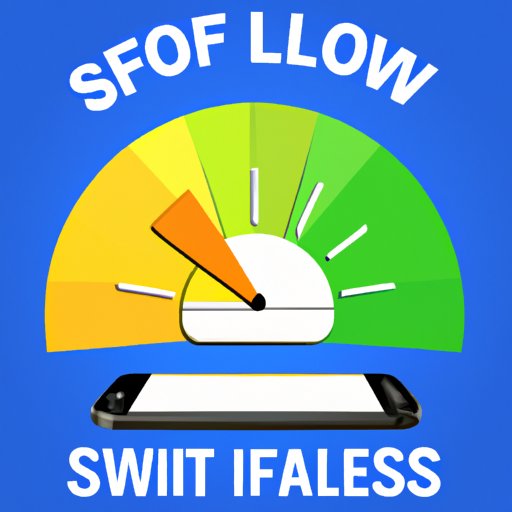Introduction
Having a slow internet connection can be extremely frustrating for anyone who relies on their phone for work or entertainment. Whether you’re streaming videos, downloading files, or browsing the web, a slow internet connection can be a major hindrance. If you’re struggling with slow internet speeds on your Android phone, it’s important to identify why this might be happening so that you can take steps to improve your connection.
A slow internet connection is generally defined as having download speeds lower than 1 Mbps. If you’re experiencing slower speeds than this, then it’s likely that your internet connection is too slow for the tasks you’re trying to perform. There are several potential reasons why your phone’s internet connection may be slow, including network congestion, outdated hardware, poor network coverage, and overloaded servers.

Troubleshooting Tips for Slow Internet on Android Phones
Before taking any drastic measures to speed up your phone’s internet connection, it’s worth taking a few simple steps to try and troubleshoot the issue first. Here are some tips to help you identify what might be causing a slow internet connection on your Android phone:
Checking Your Network Connection
If you’re having trouble connecting to the internet, the first thing you should do is check your network connection. Make sure that your phone is connected to the right network, either via WiFi or cellular data, and that you have a strong signal. If you’re connected to a public WiFi network, try switching to a private or secure network. You can also try restarting the router or modem if your connection seems slow.
Checking Your Data Plan and Usage
If you’re using cellular data, make sure that you have enough data left in your plan for the month. If you’ve exceeded your data limit, your connection will be slower because your provider is throttling your speeds. It’s also worth checking to see if there are any restrictions on your data plan that might be causing your speeds to be slower than usual, such as limits on certain types of content or specific websites.
Restarting the Phone
Sometimes, restarting your phone can be enough to fix a slow internet connection. This refreshes the system and clears out any temporary files or settings that might be causing the problem. Make sure you save any open documents or unsaved work before restarting the phone.
Clearing Cache
Your phone’s cache can get full over time, which can cause your internet connection to slow down. Clearing the cache on your phone can help to improve your internet speeds. To clear the cache on an Android phone, go to Settings > Storage > Cached data and select “Clear cached data.”
How to Speed Up Your Android Phone’s Internet Connection
Once you’ve identified the source of the problem and taken steps to troubleshoot it, you may still find that your internet connection isn’t as fast as you’d like. In this case, there are several steps you can take to speed up your connection. Here are some of the most effective methods:
Optimizing Browser Settings
If you’re having trouble loading web pages, one of the easiest ways to speed up your connection is to optimize your browser settings. Disable any unnecessary plugins or extensions, and make sure that your browser is up to date. You can also enable data-saving options such as compressed images and video to reduce data usage.
Connecting to a Better WiFi Signal
If you’re using a public WiFi network, try connecting to a different one with a stronger signal. If you’re using a home WiFi network, check the signal strength and make sure that there aren’t any obstacles blocking the signal. You may also want to consider upgrading your router to one that supports faster speeds.
Installing a VPN
Using a virtual private network (VPN) can help to improve your internet speeds by encrypting your connection and routing your traffic through a secure server. A VPN can also help to protect your data and keep your online activity private.
What Causes a Slow Internet Connection on an Android Phone?
There are several potential causes of a slow internet connection on an Android phone. Some of the most common causes include:
Network Congestion
Network congestion can occur when too many people are connected to the same network. This can result in slower speeds for all users connected to the network. If you’re connected to a public WiFi network, try switching to a private or secure network.
Hardware Issues
Outdated or malfunctioning hardware can cause slow internet speeds. Check to make sure that your phone’s antenna is functioning properly and that the cables and connectors are securely connected. You may also want to consider upgrading your phone if it’s an older model.
Outdated Software or Operating System
If your phone’s operating system or software is outdated, it can cause slow internet speeds. Make sure that your phone is running the latest version of the operating system, and update any apps or programs that are out of date.
How to Improve WiFi Signal Strength and Speed on Your Android Phone
If you’re having trouble connecting to a WiFi network, here are some tips to help improve the signal strength and speed of your connection:
Moving Closer to the Router
The closer you are to the router, the better your connection will be. Move your phone as close to the router as possible, and avoid obstructions such as walls or furniture that could interfere with the signal.
Changing Channels on the Router
Interference from other devices can cause your connection to slow down. Try changing the channel on your router to one that is less congested. You can check the current channel your router is using by accessing the router’s settings.
Upgrading the Router to Support Faster Speeds
If your router is outdated or doesn’t support faster speeds, consider upgrading to a newer model. This can help to improve your connection and allow you to take advantage of faster speeds.

Optimizing Your Android Phone for Faster Internet Speeds
In addition to improving your WiFi signal, there are several other steps you can take to optimize your phone for faster internet speeds:
Updating the Operating System
Make sure that your phone is running the latest version of the operating system. Newer versions of the OS often come with performance improvements that can help to increase your internet speed. You can check for updates in the Settings app.
Disabling Unnecessary Apps and Services
Unnecessary apps and services can use up data and slow down your connection. Go through the list of installed apps and disable any that you don’t need. You can also restrict background data usage for individual apps in the Settings app.
Restricting Background Data Usage
Background data usage can also slow down your connection. Go to Settings > Data usage and select “Restrict background data” to prevent apps from using data in the background.
Understanding Data Usage and Why Your Android Phone’s Internet is Slow
Data usage is an important factor to consider when troubleshooting slow internet speeds on your Android phone. Knowing how much data you’re using and where it’s being used can help you identify potential issues and take steps to improve your connection.
What is Data Usage?
Data usage is the amount of data that you’re using on your phone each month. Most mobile plans come with a set amount of data that you can use each month, and going over this limit can result in slower speeds or additional charges.
How to Monitor Data Usage
You can monitor your data usage by checking your phone’s Settings app. Look for the “Data usage” option and select it to view your total data usage for the month. You can also view which apps are using the most data, so you can identify any potential issues.
How to Reduce Data Usage
If you’re using more data than you expected, there are several steps you can take to reduce your usage. Try disabling background data usage for apps that you don’t need, restricting data usage for certain apps, and disabling automatic updates. You can also switch to a WiFi connection whenever possible.

Common Issues That Can Cause Slow Internet on Android Phones
Here are some of the most common issues that can cause slow internet on Android phones:
Outdated Hardware
Outdated or malfunctioning hardware can cause slow internet speeds. Check to make sure that your phone’s antenna is functioning properly, and consider upgrading your phone if it’s an older model.
Poor Network Coverage
If you’re in an area with poor network coverage, your connection may be slower than usual. Consider switching to a different network or upgrading your phone if possible.
Overloaded Server
If you’re connected to an overloaded server, your connection may be slow. Try switching to a different server or disconnecting from the server and reconnecting.
Conclusion
Slow internet speeds on your Android phone can be incredibly frustrating, but there are several steps you can take to troubleshoot and improve your connection. Identify the source of the problem and take steps to resolve it, such as checking your network connection, monitoring data usage, and optimizing your browser settings. You can also optimize your phone for faster speeds by updating the operating system, disabling unnecessary apps and services, and restricting background data usage. With these tips, you should be able to get your internet connection back up to speed.