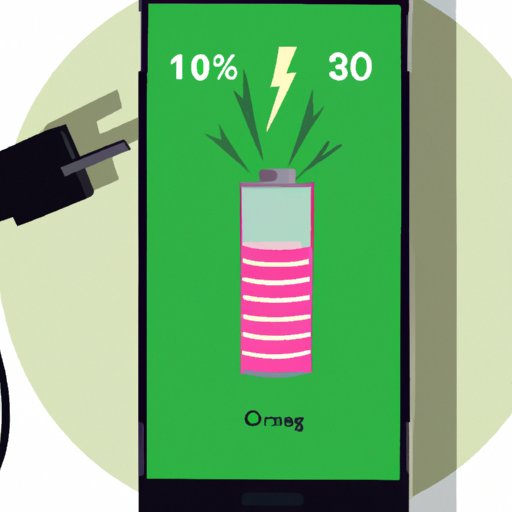Introduction
Slow phone charging can be a frustrating experience, especially when you need your device to be fully charged quickly. In this article, we will explore some of the common causes of slow phone charging and provide helpful tips on how to speed up the process. We will also discuss the impact of battery health on phone charging speeds and how to select the right charger for your device.

Troubleshooting Steps to Resolve Slow Phone Charging
If your phone is charging slowly, there are a few troubleshooting steps you can take to try and resolve the issue. First, check for any physical damage to the charger and cable, such as frayed wires or loose connections. If everything looks good, reboot your phone – this can help reset any software issues that may be causing the slow charging. Additionally, make sure your phone’s software is up-to-date; outdated software can cause slow charging. Finally, clean the charging port and cables with a cotton swab and rubbing alcohol to remove any dirt or debris that might be affecting the connection.

Tips to Speed Up Your Phone Charging
There are several things you can do to speed up your phone charging. First, use a wall outlet instead of a USB port – this type of charger provides more power and can charge your device faster. Additionally, turn off your phone while it is charging – this helps conserve energy and speeds up the process. You should also buy an original charger – these are designed specifically for your device and can provide the most efficient charging. Finally, purchase a fast-charging adapter – these adapters use a higher wattage than standard chargers and can significantly reduce charging time.
Common Causes of Slow Phone Charging
Slow phone charging can be caused by several factors. One of the most common causes is the age of your battery – over time, batteries lose their ability to hold a charge and will take longer to charge. Weak connections between your phone and charger can also lead to slow charging, so make sure the connections are secure. Additionally, using a low-quality charger can affect charging speeds – look for a charger with the correct voltage and amperage for your device.

The Impact of Battery Health on Phone Charging Speeds
Your battery health can have a significant impact on your phone charging speeds. To monitor your battery health, check your phone’s settings – many devices include a “Battery Health” feature that displays the current condition of your battery. If your battery health is poor, you may need to replace your battery – this can be done by a professional or through a battery replacement kit.
How to Choose the Right Charger for Your Phone
Choosing the right charger for your phone is essential for efficient charging. First, look for a charger with the right voltage and amperage – this information is usually printed on the charger and should match the specifications of your device. Additionally, consider the type of cord that comes with the charger – some cords are designed to be more durable than others. Finally, make sure the charger is compatible with your phone – some chargers are only compatible with certain devices.
Conclusion
Slow phone charging can be a source of frustration, but there are several steps you can take to speed up the process. From checking for physical damage to purchasing a fast-charging adapter, there are a variety of solutions available. Additionally, understanding the impact of battery health on charging speeds and how to choose the right charger for your phone can help improve charging efficiency. With the right knowledge and tools, you can ensure your phone is fully charged in no time.